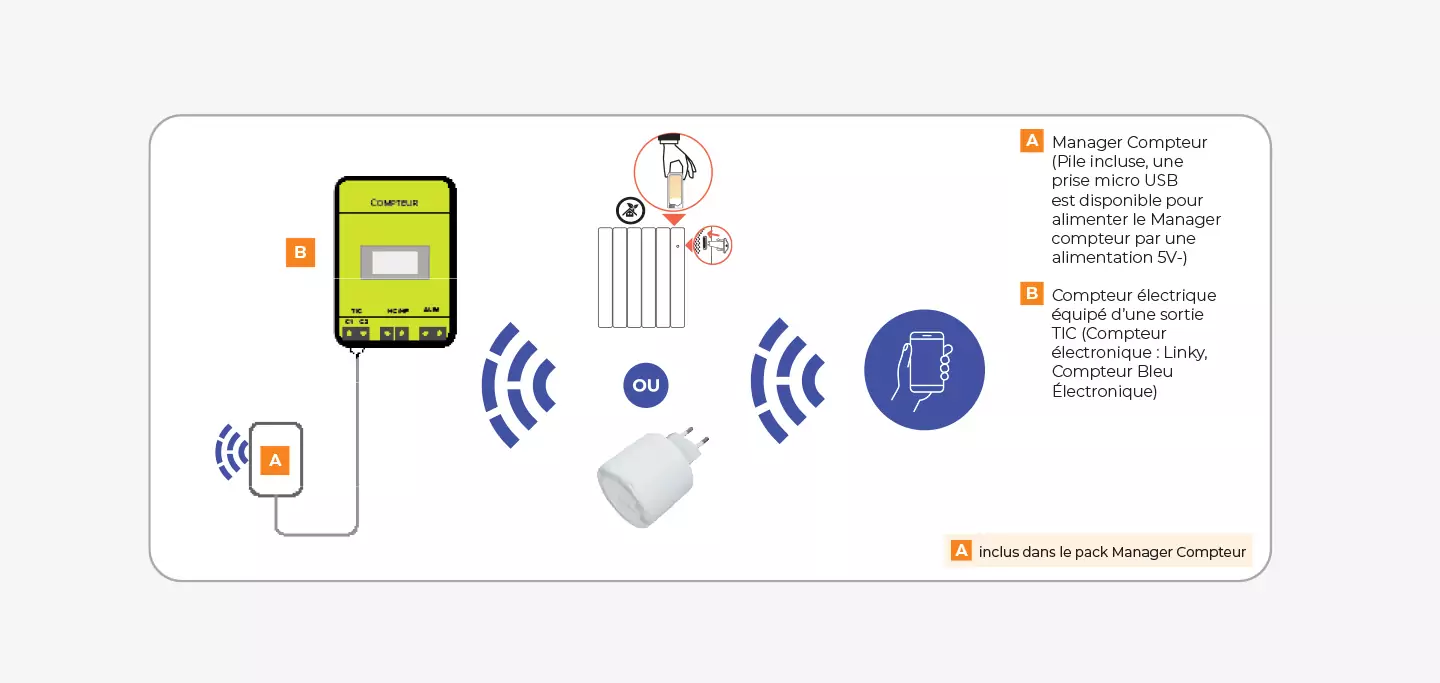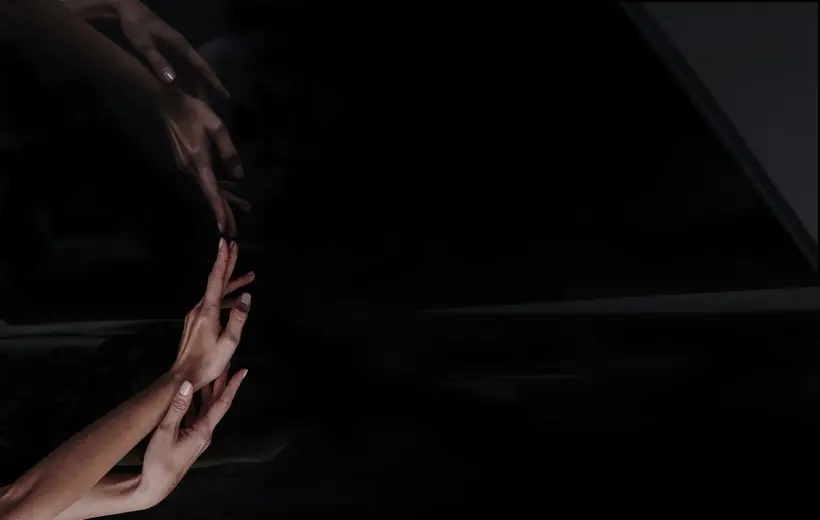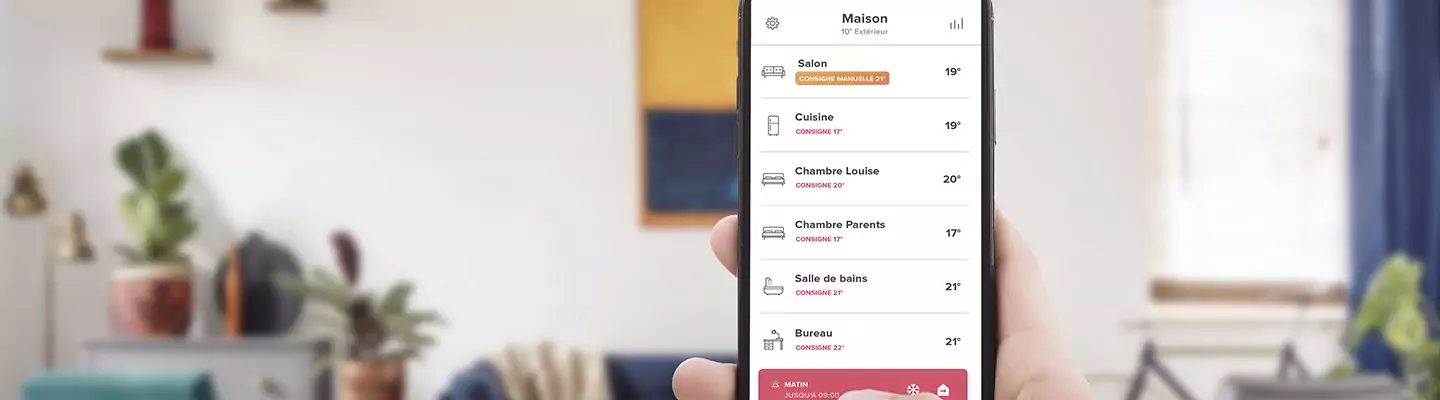

Table of contents

Table of contents
The intuis connect Gateway
Simplify your setup with the intuis connect gateway, which connects all products equipped with a native thermostat.
With its discreet design, the intuis connect gateway simply plugs into an electrical outlet and bears the intuis brand identity. Using the intuis connect with Netatmo app, it allows you to take control of all native thermal comfort equipment.

The intuis Connect gateway connects all devices equipped with a native thermostat.
In an installation comprising "native" radiators, a single gateway is sufficient to connect them. Radiators are associated with the Intuis Connect gateway via radiofrequency communication. Additionally, it's possible to add a radiator equipped with a module to the same installation.
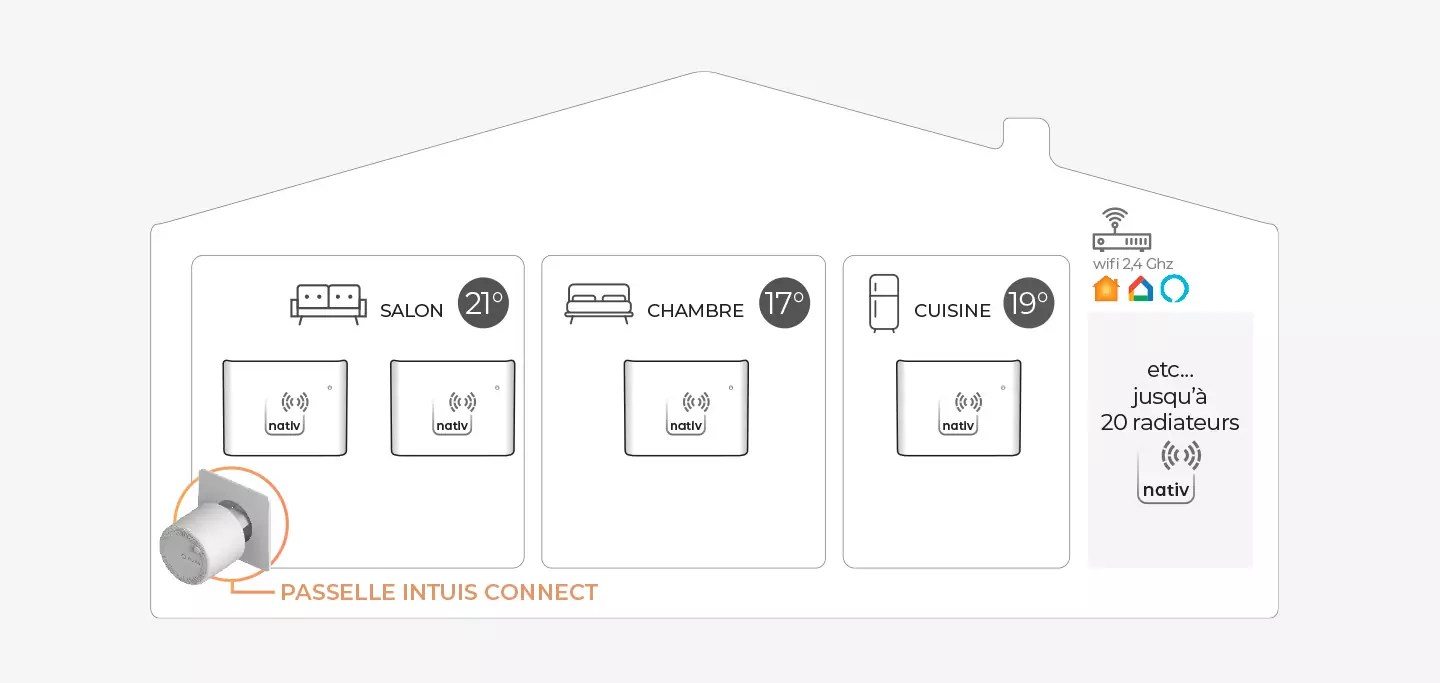

A simple and intuitive installation in a few steps:
Install your native radiators.
- Download the intuis connect with Netatmo app for free and create an account.
- Plug the intuis connect gateway into an electrical outlet.
- Ensure that your internet access box is broadcasting a 2.4 GHz Wi-Fi network (adjustable in your box's settings) and connect your smartphone to this network.
- Open the intuis connect with Netatmo app and follow the instructions to install the gateway and your native radiators in a few clicks.
The connected equipment can be controlled remotely, room by room, using the app.
Radiators "native" compatible with the intuis connect gateway.
"nativ" radiator with in the intuis connect gateway
intuis connect Module
Some of our radiators can also be connected using the intuis connect module, which is inserted into each radiator.
Our offering includes:
- Radiators sold with the included module, referred to as "100% connected."
- Radiators with the optional module, with the intuis connect module sold separately in two colors.

Insert the intuis connect module into your compatible radiators to control your comfort with the intuis connect app.
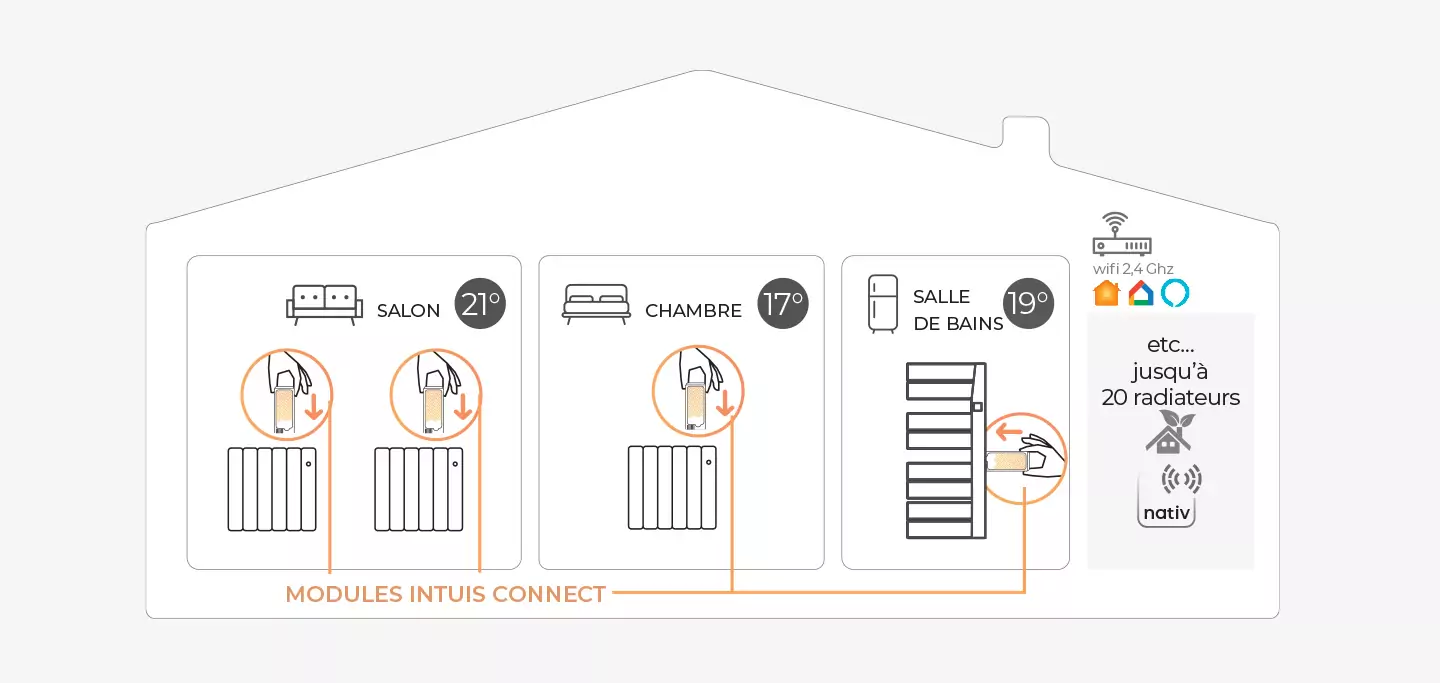
Note: It is possible to add "native" radiators to a connected installation with the intuis connect app, as one of the modules acts as a gateway.
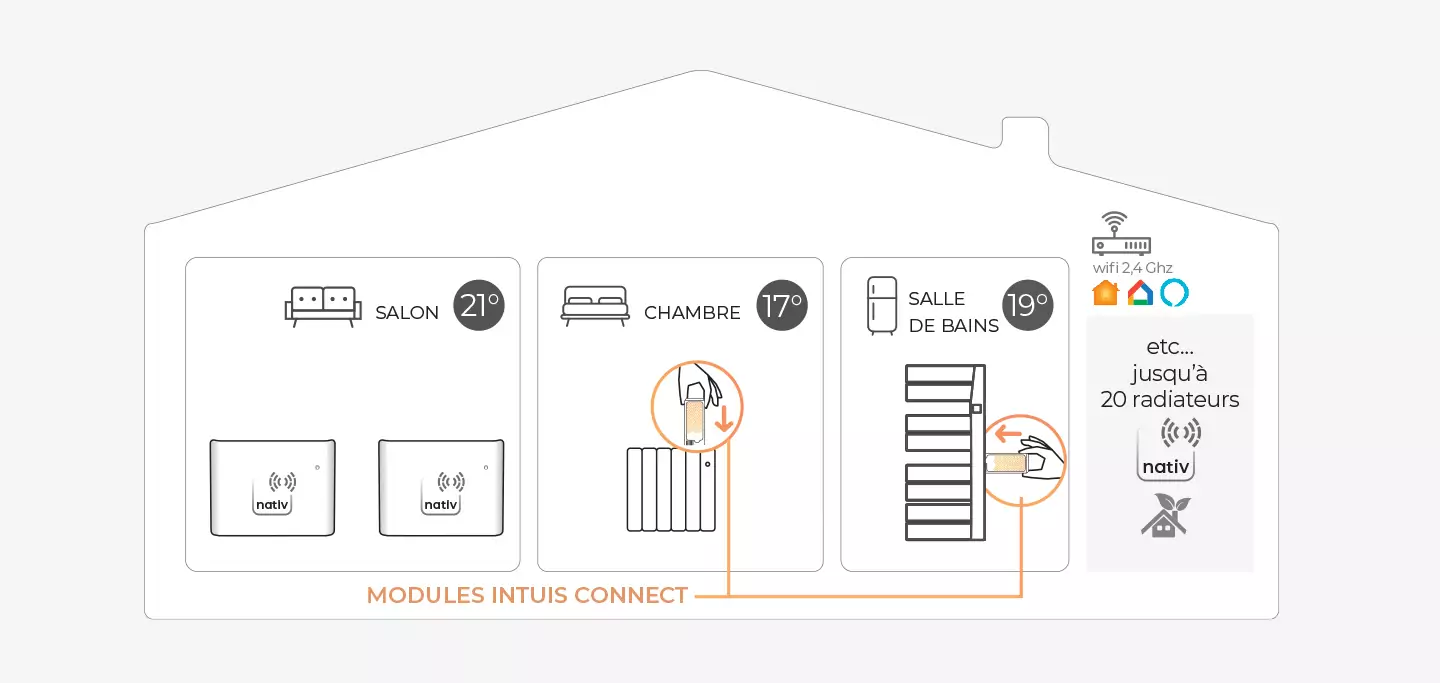
Connection via Pilot Wire and Shunt Kit
A single radiator equipped with a connection module and a shunt kit can also connect different radiators that are not native or connected via a module.
The radiator equipped with a connection module must have an optional shunt kit. The installation's wiring includes a pilot wire dedicated to connecting these radiators.
It is possible to combine both types of installations (Radiofrequency and Pilot Wire):
- Up to 20 radiators in the installation.
- A maximum of 10 radiators are connected to the pilot wire (one connection module and one shunt kit on one radiator).
- The other radiators each have a module (radiofrequency) or are native radiators.
Attention: Native radiators can be added to the installation but must not be connected to this pilot wire. The module acts as a gateway.

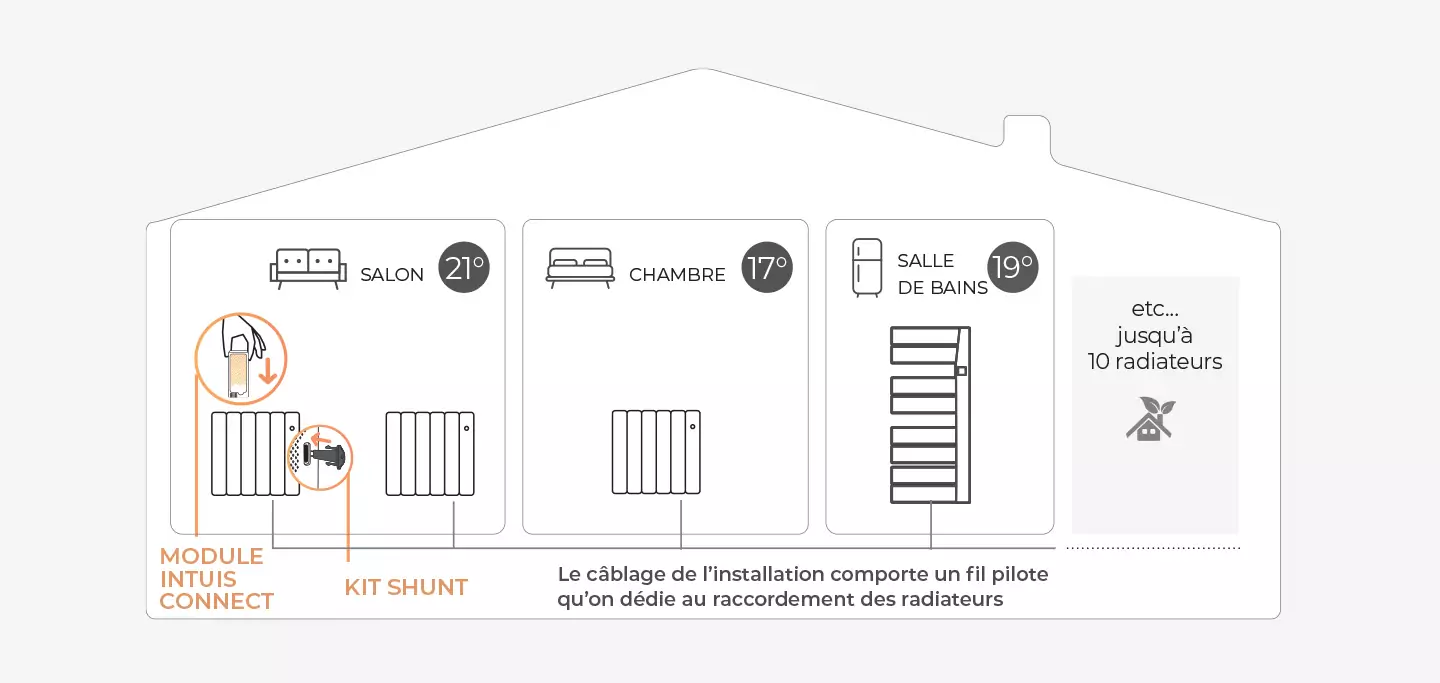
100% connected" compatible radiators, sold with intuis connect module.
Radiators compatible with the intuis connect module (optional module).
Connecting a Water Heater with the Aqua Manager
The Aqua Manager is installed at the electrical panel, controls the Day/Night relay, and receives Off-Peak information via the electrical meter's dry contact.
The Aqua Manager allows you to:
- Remotely control the water heater following the three following operating modes:
- OFF: Permanent shutdown of the water heater.
- Auto: Authorizes heating during off-peak hours (if present).
- Intelligent Restart: Authorizes heating the tank until the water is at the desired temperature and returns to the previous mode.
- Monitor the electrical consumption of the water heater.
Note: To ensure connectivity of the Aqua Manager and control your water heater via the intuis connect app, at least one radiator equipped with a module must be present in the home to provide this connectivity, or you must purchase a gateway to provide it.

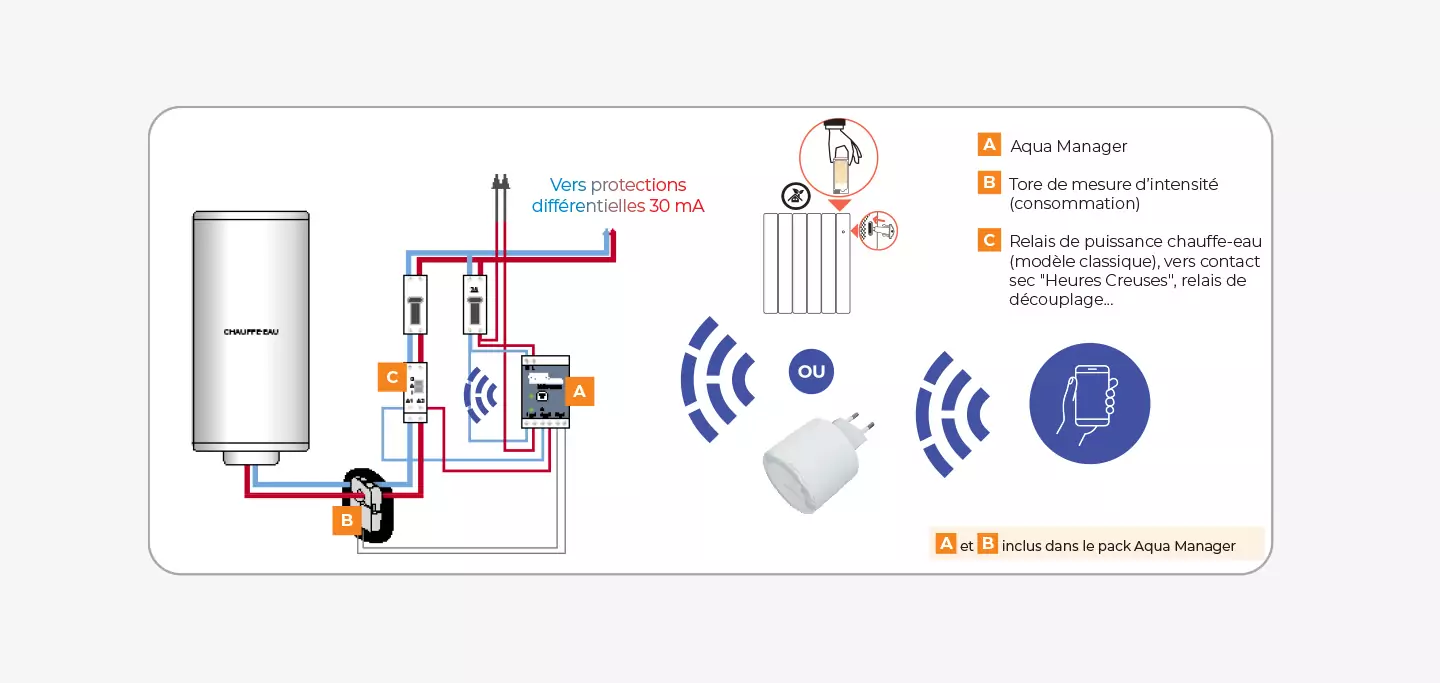
Energy Management with the Meter Manager
This accessory complements an installation of connected radiators with intuis connect with Netatmo. The Meter Manager is connected to the Customer Information Output of the electrical meter (electronic version) of the home and broadcasts this information via radiofrequency to the connected radiators. It is powered either by the provided battery or by an external 5V power supply (not included) via its micro-USB connector.
The Meter Manager allows you to:
- Monitor the electrical consumption of the home.
- Prevent disconnections due to exceeding the subscribed power capacity by activating intelligent load shedding of the radiators.
- Adjust the set temperatures of the radiators based on the tariff period (TEMPO and EJP options).
- Receive notification of the color of the next day (TEMPO option).